How to Configure the Fingerprint ID on Huawei Honor 6X
How to Configure the Fingerprint ID on Huawei Honor 6X
The smartphone Huawei Honor 6X was launched in January last year in India and now we have described few steps for the users to know How to Configure the Fingerprint ID on Huawei Honor 6X.
1.Open![]() settings and touch Fingerprint ID > Fingerprint management.
settings and touch Fingerprint ID > Fingerprint management.
2.Select PIN or Password, then follow the onscreen instructions to set a screen lock password.
3. Once you have configured the password, touch New fingerprint to add your fingerprint .
4. Place your fingerprint on the fingerprint sensor .Press down lightly on the sensor until your phone vibrates. Repeat this step using different parts of your fingerprint until your phone has successfully added your fingerprint .
5. Once you have added your fingerprint , touch OK.
On the Fingerprint management screen, turn off the Unlock screen switch to disable fingerprint unlock.
* To delete a fingerprint , select the desired fingerprint on the Fingerprint management screen, touch Delete, then follow the onscreen instructions.
Stay with us for more information.



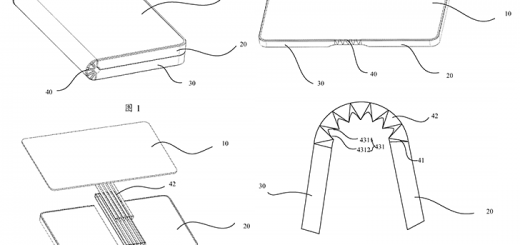
Recent Comments